Transform your workspace into a productivity powerhouse with an L-shaped ergonomic desk – the cornerstone of modern ergonomic furniture that prevents pain and enhances workflow efficiency. This versatile desk configuration maximizes corner space while providing separate zones for primary and secondary tasks, perfect for multi-monitor setups or combined computer and paperwork stations.
Unlike traditional desks, L-shaped ergonomic models offer strategic advantages: abundant surface area for equipment positioning, natural separation of work zones, and improved reach zones that reduce physical strain during long workdays. The extended desktop real estate encourages proper monitor placement at arm’s length, while the 90-degree configuration supports neutral wrist positions and natural body movements.
For professionals spending countless hours at their desk, this ergonomic solution delivers more than just comfort – it’s an investment in long-term health and productivity. Whether you’re a remote worker, creative professional, or gaming enthusiast, an L-shaped ergonomic desk adapts to your unique workflow while maintaining proper posture and reducing the risk of repetitive strain injuries.
Why Choose an L-Shaped Ergonomic Desk?

Space Optimization Benefits
L-shaped desks are masters of space efficiency, turning those often-underutilized corner areas into productive workstations. By following the natural contours of your room’s corners, these desks maximize every square inch while creating two distinct work zones. You’ll get a primary work area for your computer setup and a secondary surface perfect for paperwork, reference materials, or creative projects.
The extended work surface doesn’t just give you more space – it helps create natural workflow zones. You can keep your main tasks front and center while having reference materials within arm’s reach on the secondary wing. This smart layout reduces the need for constant reaching and twisting, making your workday more comfortable and efficient.
For home offices in smaller spaces, L-shaped desks are particularly valuable. They provide significantly more usable surface area than traditional straight desks while taking up relatively little additional floor space. The design also helps keep your workspace contained and organized, preventing work materials from spreading across multiple furniture pieces or rooms.
Moreover, the corner configuration creates a natural boundary between your work area and the rest of the room, helping maintain a healthy work-life balance in your home environment.
Ergonomic Design Features
L-shaped ergonomic desks are designed to transform your workspace into a personal wellness sanctuary through thoughtful features that support your body’s natural positioning. The extended corner design allows for a comfortable reach zone, keeping essential items within arm’s length and reducing repetitive stretching movements.
A key ergonomic element is the adjustable height feature, enabling you to maintain proper posture with your arms at a 90-degree angle while typing. Many models include built-in cable management systems to keep wires organized and prevent awkward reaching or bending. The expansive surface area promotes a natural triangle of movement between your main work zone, secondary tasks, and reference materials.
Look for models with rounded edges to prevent wrist strain and waterfall front edges that reduce pressure on your thighs. Some premium options feature integrated keyboard trays that adjust independently, ensuring optimal typing position. The L-shape itself encourages periodic position changes, allowing you to shift between different work areas naturally throughout the day, which helps reduce muscle fatigue and promotes better circulation.
Essential Features to Look For
Height Adjustability
Height adjustability is a game-changing feature in modern L-shaped ergonomic desks, offering flexibility to switch between sitting and standing positions throughout your workday. Most adjustable L-shaped desks come with either electric or manual mechanisms. Electric systems use quiet motors controlled by a simple push-button panel, allowing smooth transitions between heights with minimal effort. These are perfect if you frequently adjust your desk height.
Manual adjustment systems typically use hand cranks or pneumatic lifts. While they require more physical effort, they’re generally more budget-friendly and don’t need power sources. Some models even feature preset height options, making it easy to return to your preferred positions.
The ability to adjust your desk height offers numerous benefits. It helps maintain proper posture, reduces strain on your neck and back, and increases blood circulation. Many users report feeling more energized and productive when alternating between sitting and standing. Look for desks with a height range of at least 22-48 inches to accommodate both sitting and standing positions comfortably, regardless of your height.
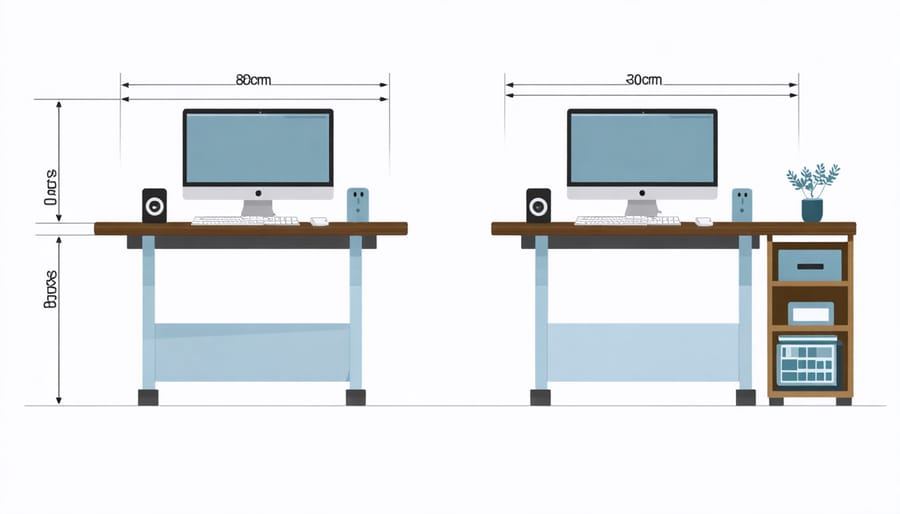
Material and Build Quality
Modern L-shaped ergonomic desks come in a variety of materials, each offering unique benefits for your workspace. The most common options include engineered wood (MDF), solid wood, metal, and glass combinations. Premium solid wood desks, typically crafted from oak, maple, or walnut, provide exceptional durability and a timeless aesthetic, though they come at a higher price point.
Metal frames are essential for stability, with steel being the preferred choice for its strength and longevity. Look for powder-coated finishes that resist scratches and corrosion. Quality desks feature reinforced corner joints and adjustable leg levelers to prevent wobbling on uneven floors.
The desktop material should be at least 1-inch thick to prevent sagging and support heavy equipment. High-pressure laminate surfaces offer excellent resistance to scratches and stains while being easy to clean. When examining build quality, check for smooth edges, consistent finish, and sturdy cable management solutions. Premium models often include metal grommets and built-in wire management channels for a cleaner workspace.
Cable Management Solutions
Effective cable management is essential for maintaining a clean, productive workspace with your L-shaped ergonomic desk. Start by installing a cable tray underneath your desk to keep power strips and excess cabling off the floor. J-channel cable raceways, which can be mounted along the desk’s edge, provide an elegant solution for routing cables where you need them.
Consider using cord clips or adhesive cable holders to guide individual wires along the desk frame, preventing them from dangling. Velcro cable ties are perfect for bundling multiple cables together, while split wire looms can protect and organize cables running between your desk and wall outlets.
For power management, invest in a mounted power strip that attaches directly to your desk’s surface, keeping outlets easily accessible. Don’t forget to label your cables using colored tags or labels – this simple step saves time when troubleshooting or rearranging equipment. A wireless keyboard and mouse can also significantly reduce cable clutter while maintaining workspace efficiency.

Setting Up Your L-Shaped Ergonomic Desk
Positioning Guidelines
Proper positioning of your L-shaped ergonomic desk can significantly impact your comfort and productivity. Start by placing the desk near a natural light source, preferably with a window to your side rather than directly in front or behind you to minimize glare. If natural light is limited, consider installing smart lighting solutions to maintain optimal illumination throughout the day.
Position your primary monitor directly in front of you, about arm’s length away, with the top of the screen at or slightly below eye level. If you’re using dual monitors, place them side by side with minimal gap, angling them slightly inward to create a gentle curve. The longer portion of the L-shape is ideal for your main workspace, while the shorter section works well for secondary tasks or additional equipment.
Ensure your keyboard and mouse are positioned at elbow height, with ample space for your wrists to rest. Leave enough room between you and the desk corner to maintain proper posture – your arms should form a 90-degree angle when typing. Consider using the corner space for frequently accessed items while keeping less-used equipment on the peripheral areas of your desk.
Workspace Organization Tips
Maximize your L-shaped desk’s potential by creating distinct zones for different activities. Start by designating your primary work area – typically the longer section – for your main tasks, placing your monitor and keyboard in an ergonomic position. The shorter wing can serve as a secondary zone for reference materials, note-taking, or peripheral devices.
Consider implementing the “hot, warm, cold” organization system: keep frequently used items in your immediate reach (hot zone), occasionally needed items within arm’s length (warm zone), and rarely used items in the far corners (cold zone). This approach contributes to a healthier workspace environment by reducing unnecessary stretching and movement.
Use vertical space wisely by adding monitor stands or shelving units at the corner junction. This creates additional storage while maintaining clear desk surfaces. Cable management solutions are essential – utilize desk grommets and cable trays to keep wires organized and out of sight.
Don’t forget to include a dedicated charging station for your devices and a small filing system for important documents. Remember to leave some open space for temporary tasks or creative work – a cluttered desk can hamper productivity and increase stress levels.
Maintenance and Care
Keeping your L-shaped ergonomic desk in top condition doesn’t require complex maintenance, but regular care will significantly extend its lifespan and preserve its appearance. Start by dusting your desk surface at least twice a week using a soft microfiber cloth. For deeper cleaning, use a mild soap solution and avoid harsh chemicals that might damage the desk’s finish.
Pay special attention to the corners and joints where dust tends to accumulate. If your desk has a laminate surface, avoid using excessive water during cleaning, as it can seep into the seams and cause swelling. For wooden desks, apply furniture polish every three months to maintain the natural luster and protect the surface.
Check and tighten all screws and bolts quarterly, particularly those at the L-junction and legs, as regular use can cause them to loosen over time. If your desk has adjustable components, clean and lubricate the mechanisms every six months to ensure smooth operation.
For cable management systems, regularly remove accumulated dust and check for wear on cable ties or sleeves. Keep your desk away from direct sunlight and maintain consistent room temperature to prevent warping or damage to the surface.
Address spills immediately to prevent staining or material damage. Use coasters for drinks and desk pads for areas where you frequently write or use your mouse. If your desk has built-in USB ports or electrical components, keep them free from dust and avoid liquid exposure.
By following these simple maintenance steps, your L-shaped ergonomic desk will remain functional and attractive for years to come, protecting your investment in your workspace comfort and productivity.
Common Mistakes to Avoid
When setting up your L-shaped ergonomic desk, be mindful of these common pitfalls that could compromise your comfort and productivity. First, avoid positioning the desk against two walls without leaving any breathing room – this can make your workspace feel cramped and limit your movement flexibility.
Many people make the mistake of choosing a desk based solely on aesthetics without considering their specific work needs. Remember to measure your space accurately and account for equipment placement before purchasing. Another frequent error is placing heavy items like printers on the desk’s corner junction, which can stress the connecting points and potentially compromise stability.
Don’t overlook cable management from the start. It’s much harder to organize cables after your workspace is fully set up. Also, avoid positioning your monitor in the corner of the L-shape, as this creates an awkward viewing angle that can strain your neck.
A common setup mistake is neglecting to consider the dominant hand when deciding which side of the L should be your main work area. Speaking of ergonomics, don’t assume that having an ergonomic desk alone is enough – you still need to maintain proper posture and adjust your chair and monitor height correctly.
Finally, resist the urge to fill every inch of desk space with equipment or decorations. Leave enough clear working area to move comfortably and maintain productivity.
An L-shaped ergonomic desk represents a significant investment in your health, productivity, and workspace comfort. Throughout this guide, we’ve explored how these versatile desks can transform your work environment by providing ample space, promoting better posture, and supporting a more organized workflow. Remember to prioritize adjustability features, quality materials, and proper dimensions when making your selection. Consider your specific space requirements and work habits to choose the right configuration and accessories.
When setting up your L-shaped desk, take time to position it correctly, adjust the height appropriately, and organize your workspace efficiently. Regular maintenance and thoughtful arrangement of your equipment will ensure lasting comfort and functionality. Whether you’re working from home or in a traditional office setting, an L-shaped ergonomic desk can significantly enhance your daily work experience.
By following the guidelines and recommendations we’ve shared, you’ll be well-equipped to select, set up, and maintain the perfect L-shaped ergonomic desk for your needs. Make this investment in your workspace with confidence, knowing it will support your health and productivity for years to come.
