Transform your home organization with powerful home inventory management software that integrates seamlessly with other smart home systems that save time and money. Track valuable possessions, monitor household supplies, and maintain accurate insurance records with digital precision – all from your smartphone or tablet. Modern home inventory apps now offer automated barcode scanning, photo documentation, and cloud backup features that make cataloging your belongings effortless and secure.
Gone are the days of scattered spreadsheets and handwritten lists. Today’s home inventory solutions provide real-time updates, customizable categories, and instant value calculations for insurance purposes. Whether you’re managing a growing collection of electronics, maintaining optimal pantry stock levels, or preparing for a move, these digital tools transform tedious tracking into a streamlined process that actually works.
For homeowners and renters alike, implementing the right inventory management system means never wondering about warranty expiration dates, replacement values, or maintenance schedules again. Start small with a single room, leverage automated features to expand your inventory, and watch as digital organization revolutionizes your home management approach.
Why Your Home Needs Digital Inventory Management
Insurance Claims Made Simple
When disaster strikes, having a detailed digital inventory of your belongings can be a lifesaver during the insurance claims process. Modern home inventory management software transforms what was once a tedious documentation task into a streamlined experience. As you protect your connected home and its contents, these digital tools become your trusted ally in maintaining accurate records.
With just a few taps, you can access detailed information about your belongings, including purchase dates, values, and photos – exactly what insurance companies need to process your claim quickly. Instead of scrambling to remember what you owned after a loss, you’ll have everything documented and organized in one secure location.
Most home inventory apps allow you to export detailed reports specifically formatted for insurance purposes. They can generate room-by-room inventories, categorized lists, and even calculate the total value of your belongings. Some advanced features include receipt storage, warranty tracking, and the ability to share information directly with your insurance provider.
Remember to keep your inventory updated regularly and store backups in the cloud – this ensures your records remain safe even if your device is damaged or lost during an incident.
Never Buy Duplicates Again
Have you ever bought another bottle of olive oil only to find three unopened ones at the back of your pantry? With home inventory management software, those days are over. These smart systems help you maintain a precise record of your household supplies, from cleaning products to pantry staples.
By scanning barcodes or manually entering items, you’ll always know exactly what you have at home. Most inventory apps let you set minimum quantity alerts, notifying you when it’s actually time to restock. This feature alone can save you hundreds of dollars annually on unnecessary duplicate purchases.
Create custom categories for different areas of your home, like bathroom supplies, garage tools, or kitchen essentials. When you’re at the store, simply pull up your inventory list to see what you really need. Some advanced apps even track expiration dates and usage patterns, helping you make smarter purchasing decisions.
The real beauty lies in the convenience – no more frantically searching through cabinets or buying “just in case” items. You’ll save money, reduce waste, and keep your home perfectly stocked with exactly what you need.
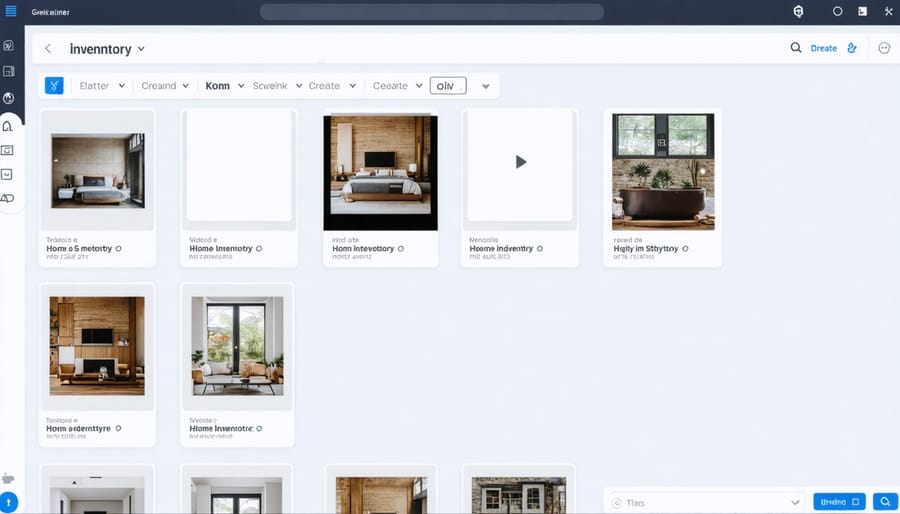
Essential Features in Home Inventory Software
Photo Documentation and Storage
A picture is worth a thousand words, especially when documenting your belongings. Modern home inventory software makes photo documentation a breeze, allowing you to snap, store, and organize pictures of your items directly within the app. Most platforms offer cloud storage for your images, ensuring they’re safely backed up and accessible from any device.
Look for software that supports high-resolution images and multiple photos per item, letting you capture different angles and important details like serial numbers or warranty information. Many apps also include features like photo annotations, receipt attachments, and the ability to organize images into custom albums or rooms.
The best solutions automatically sync your photos across devices and compress images without significant quality loss, saving precious storage space while maintaining visual clarity. This visual documentation is invaluable for insurance claims and helps you keep track of your possessions with greater accuracy.
Smart Categorization
Smart categorization features transform the way you organize your home inventory, making it easier than ever to track and locate your belongings. Most modern inventory apps offer customizable tagging systems that let you sort items by room, category, purchase date, or any criteria that makes sense for your household.
Create personalized tags like “electronics,” “holiday decorations,” or “family heirlooms” to quickly filter through your possessions. Many platforms also support nested categories, allowing you to organize items hierarchically – for instance, “Kitchen > Small Appliances > Coffee Makers.” This structured approach proves invaluable when you’re searching for specific items or updating insurance records.
Color-coding options and smart filters help you visually distinguish between different categories at a glance. Some advanced systems even use AI to automatically suggest categories based on item descriptions or photos you upload. Take advantage of preset category templates for common household items, then customize them to match your specific needs. This combination of automation and flexibility ensures your home inventory stays organized with minimal effort.
Cloud Backup and Security
In today’s digital age, protecting your home inventory data is just as important as organizing it. Most modern home inventory apps offer robust cloud backup features, ensuring your valuable information remains safe even if your device is lost or damaged. Your inventory data syncs automatically to secure servers, allowing you to access your records from any device with an internet connection.
Many premium inventory management solutions include bank-level encryption to protect your sensitive information. This means your data is scrambled into unreadable code during transmission and storage, keeping it safe from unauthorized access. Two-factor authentication adds an extra layer of security, requiring both your password and a verification code to access your account.
Cloud storage also makes it easier to share inventory information with family members or insurance agents when needed. You can control exactly what information others can see and modify, maintaining privacy while enabling collaboration. Most platforms automatically maintain version histories of your inventory, letting you track changes and restore previous versions if necessary. Regular automated backups ensure you never have to worry about losing your carefully compiled home inventory data.
Setting Up Your Digital Home Inventory System
Initial Setup and Organization
Getting started with home inventory management software doesn’t have to be overwhelming. Begin by selecting a central location to store your data and creating basic categories that make sense for your home. Common categories include electronics, furniture, kitchenware, and valuable collections.
Take a systematic approach by tackling one room at a time. Start with smaller spaces like a home office or guest room to build confidence and establish a workflow. As you document items, include essential details such as purchase dates, serial numbers, and estimated values.
Most inventory software allows you to upload photos of your items – take advantage of this feature. Capture clear images from multiple angles, especially for valuable possessions. Don’t forget to photograph receipts and warranty documents when available.
Create consistent naming conventions for your items and folders from the beginning. This makes searching and updating much easier later. Consider using tags or labels to cross-reference items that might belong in multiple categories.
Remember to back up your inventory data regularly. Many modern solutions offer cloud storage, ensuring your records remain safe even if your device is damaged or lost.
Maintenance and Updates
Keeping your home inventory system up-to-date is crucial for maintaining its effectiveness. Set aside a few minutes each week to add new purchases, remove items you’ve donated or discarded, and update quantities of consumable goods. Many inventory apps offer barcode scanning features, making it easy to add items as soon as you bring them home.
Create a routine that works for you, such as updating your inventory every Sunday evening or the first of each month. Take advantage of automated reminders and notifications that many inventory apps provide to help you stay on track with maintenance tasks.
Regular software updates are equally important. Enable automatic updates when possible to ensure you have access to the latest features and security patches. Back up your inventory data regularly – most modern inventory apps offer cloud storage, but it’s wise to export your data periodically as a secondary backup.
Consider doing a complete inventory review twice a year, perhaps during spring cleaning and before the holiday season. This helps catch any discrepancies and ensures your insurance coverage remains adequate for your belongings.

Family Collaboration Tips
Getting the whole family involved in home inventory management makes the process more efficient and helps create a shared sense of responsibility. Start by scheduling a family meeting to explain the system and demonstrate how the software works. Assign specific roles based on age and capabilities – younger children can help with basic item counting, while teens might assist with photographing items or updating digital records.
Create individual login credentials for family members, allowing them to manage their personal belongings while maintaining oversight of shared spaces. Set up regular “inventory days” where everyone participates in updating and maintaining records together. This can become a fun family activity when combined with decluttering or reorganizing sessions.
Use the software’s sharing features to create collaborative lists for groceries, household supplies, or maintenance tasks. Consider implementing a reward system for consistent participation, such as extra screen time or special privileges. Remember to celebrate small wins and acknowledge everyone’s contributions to keeping the home inventory system running smoothly.
Most importantly, be patient during the learning curve and maintain open communication about what’s working and what needs adjustment.

Smart Home Integration Possibilities
Voice Assistant Commands
Managing your home inventory becomes even more convenient when you can use voice commands through popular virtual assistants like Amazon Alexa, Google Assistant, or Apple’s Siri. Instead of manually typing entries, you can simply speak commands like “Add two bottles of olive oil to my pantry” or “Remove one package of paper towels from storage.”
Many modern inventory apps support voice integration, making it easier to update your inventory while your hands are full or when you’re putting away groceries. Common voice commands include adding items, checking quantities, creating shopping lists, and receiving alerts about low supplies.
To get started with voice controls, first ensure your inventory management software supports voice integration. Then, link your account through your preferred voice assistant’s settings. Once connected, try these useful commands:
– “How many light bulbs do I have in storage?”
– “Add cleaning supplies to my shopping list”
– “When does the milk expire?”
– “Mark three cans of soup as used”
For the best results, speak clearly and use consistent item names. Create custom voice shortcuts for frequently used commands to streamline the process even further. Remember to regularly review your voice-added entries to ensure accuracy, as voice recognition isn’t always perfect.
Pro tip: Keep a list of working voice commands handy until you’re familiar with the system’s capabilities and preferred command structure.
Automated Inventory Updates
Modern home inventory management has entered an exciting new phase with the integration of smart technology. Today’s systems can automatically track your household items through a network of smart appliances and sensors, creating what experts call smart homes that learn from your daily routines.
Imagine your refrigerator automatically updating your inventory when you’re running low on eggs, or your pantry sensors noting when you’ve used the last can of tomatoes. These smart systems can track consumption patterns and even generate shopping lists based on your usage. When integrated with your home inventory software, these automated updates ensure your digital records stay current without manual input.
Smart cabinet sensors can monitor everything from cleaning supplies to toiletries, while connected storage containers can weigh their contents and alert you when items need replenishing. Many systems also offer barcode scanning capabilities through your smartphone, making it easy to add new items as they enter your home.
The real magic happens in the background – your inventory software continuously learns from these inputs, adjusting to your household’s unique patterns. It can predict when you’ll need replacements, suggest optimal storage solutions, and even help reduce waste by alerting you to items approaching their expiration dates.
For busy households, this automation transforms inventory management from a tedious chore into an effortless background process that keeps your home running smoothly.
In today’s digital age, taking control of your home inventory has never been easier or more important. Home inventory management software offers a powerful solution to organize, track, and protect your belongings while bringing peace of mind to your household. By implementing these digital tools, you can effectively transform your living space into a well-organized, efficient environment.
Whether you’re a minimalist looking to declutter or a collector wanting to protect your investments, the right inventory management solution can make a significant difference in how you interact with your possessions. Remember that the best software for you is one that matches your specific needs, technical comfort level, and organizational goals.
Don’t let the initial setup process intimidate you – start small by cataloging one room or category at a time. As you build your digital inventory, you’ll discover the satisfaction of having complete oversight of your belongings at your fingertips. The benefits extend beyond organization to insurance documentation, moving preparation, and even financial planning.
Take the first step today by choosing a platform that resonates with your needs. Whether you opt for a comprehensive home management system or a simple inventory app, the important thing is to begin. Your future self will thank you for the time and effort invested in creating a digital record of your home’s contents.
Remember, home inventory management isn’t just about listing items – it’s about creating a smarter, more organized lifestyle that supports your goals and protects your investments. Start your digital inventory journey today and experience the difference proper organization can make in your daily life.
