Transform your home’s energy consumption into actionable insights with a Zigbee energy monitor – the cornerstone of modern smart home energy management. This wireless protocol revolutionizes how homeowners track and optimize their power usage, delivering real-time data straight to their smartphones. By connecting directly to your electrical panel, Zigbee monitors provide precise measurements of energy consumption patterns, identifying energy-hungry appliances and suggesting optimization opportunities that can reduce monthly bills by up to 23%. Whether you’re a tech enthusiast or simply looking to cut costs, Zigbee’s reliable mesh networking and industry-standard security protocols make it the ideal choice for creating a more energy-efficient home. The system’s ability to integrate seamlessly with existing smart home devices while maintaining low power consumption sets it apart as an essential tool for modern energy management.
How Zigbee Energy Monitors Transform Home Power Management
What Makes Zigbee Different from Other Smart Monitors
What sets Zigbee apart in the world of smart home monitoring is its incredible reliability and efficiency. Unlike standard Wi-Fi or Bluetooth connections, Zigbee creates a mesh network where each device acts as a mini-relay station, strengthening the overall network as you add more devices. This means your energy monitor’s signal won’t drop just because it’s in the basement or behind thick walls.
The protocol operates on a different frequency than your home Wi-Fi, which means less interference and more stable connections. It’s also incredibly energy-efficient, allowing Zigbee devices to run for months or even years on small batteries – though your energy monitor will typically be hardwired for constant monitoring.
Another advantage is Zigbee’s impressive range. While a single device might reach about 35-70 feet indoors, the mesh network can extend this range significantly throughout your home. Plus, Zigbee’s universal language means it plays nicely with other smart home devices, making it easier to build a comprehensive home automation system that includes your energy monitoring setup.
Real-Time Energy Tracking Features
The real-time energy tracking capabilities of Zigbee monitors bring your home’s power consumption into sharp focus. Through an intuitive dashboard, you can watch your energy usage fluctuate as appliances turn on and off, giving you unprecedented insight into your home’s electrical habits. The user interface typically displays current power draw in watts, daily consumption patterns, and historical data in easy-to-understand graphs and charts.
Most Zigbee energy monitors update readings every few seconds, allowing you to instantly spot energy hogs and unusual consumption patterns. You can set up custom alerts to notify you when usage exceeds certain thresholds or when specific appliances draw more power than usual. This feature is particularly helpful for catching malfunctioning devices before they drive up your energy bills.
The monitoring interface often includes helpful visualizations like heat maps showing peak usage times and comparative tools that stack up your consumption against previous days or weeks. Many systems also offer detailed breakdowns by room or appliance category, making it simple to identify where your energy dollars are going and adjust your habits accordingly.
Setting Up Your Zigbee Energy Monitor

Installation Steps and Safety Tips
Before starting the installation, turn off power at your main circuit breaker for safety. While Zigbee energy monitors are generally user-friendly to install, it’s always better to be cautious when working with electrical systems.
Start by identifying the ideal location for your monitor, typically near your electrical panel. Ensure there’s good wireless coverage in this area for reliable connectivity. If you’re installing a clamp-type monitor, you’ll need to locate the main power cables entering your home.
Step 1: Open your electrical panel carefully, keeping hands away from live wires
Step 2: Attach the current transformers (CTs) around your main power lines
Step 3: Connect the voltage reference cables to a nearby circuit
Step 4: Mount the Zigbee monitor securely on the wall
Step 5: Power up the device and restore main power
Important Safety Tips:
– If you’re unsure about any step, consult a licensed electrician
– Never force clamps onto wires; they should fit smoothly
– Keep the monitor away from water sources
– Double-check all connections before restoring power
– Use insulated tools when working in the electrical panel
Once installed, pair your monitor with your smart home hub following the manufacturer’s instructions. Most systems will guide you through a simple setup process via their smartphone app. Remember to test the connection and verify readings are coming through correctly before considering the installation complete.
Connecting to Your Smart Home Hub
Getting your Zigbee energy monitor connected to your home’s ecosystem is simpler than you might think. The key is proper smart home hub integration, which allows you to access all your energy data in one convenient place.
Most Zigbee energy monitors work seamlessly with popular hubs like Samsung SmartThings, Amazon Echo (with a Zigbee hub), and Hubitat. Start by ensuring your hub is powered on and ready to discover new devices. Then, put your energy monitor in pairing mode – usually by pressing and holding a designated button or following the manufacturer’s specific instructions.
Open your hub’s app and navigate to the ‘Add Device’ section. Select ‘Zigbee Device’ or a similar option, and wait while your hub scans for new devices. Once detected, your energy monitor should appear in the list. Select it and follow the on-screen prompts to complete the connection.
If you’re using Home Assistant, you’ll need to enable the Zigbee integration first. The process is similar, though you might need to add your device through the Zigbee2MQTT interface if you’re using that particular setup.
Remember to place your monitor within reasonable range of your hub – typically 30-50 feet indoors, depending on walls and other obstacles. For best results, minimize interference from other electronic devices and metal objects.
Making the Most of Your Energy Data
Understanding Your Energy Reports
Making sense of your Zigbee energy monitor’s reports doesn’t have to be complicated. These modern energy monitoring solutions provide valuable insights that can help you make smarter decisions about your home’s power consumption.
Start by looking at your daily usage patterns. Most monitors display this information in easy-to-read graphs showing peak usage times. Pay special attention to unexpected spikes – these often indicate energy-hungry appliances or potential issues that need addressing.
Your monthly consumption overview is particularly useful for spotting trends. Are your energy bills higher during certain seasons? This information can help you adjust your habits accordingly. For example, you might notice your HVAC system working overtime during specific hours, prompting you to adjust your thermostat settings.
Real-time monitoring is your best friend for immediate action. When you see sudden increases in energy use, walk around your home to identify which appliances are running. You might be surprised to find devices drawing power even when they’re “off” – these phantom loads can add up quickly.
Look for the cost breakdown feature in your reports. This shows exactly how much money different activities and appliances are costing you. Use this information to prioritize changes – whether it’s replacing old appliances or adjusting your daily routines to avoid peak rate periods.
Remember to check your monitor’s alerts and recommendations. These personalized suggestions can help you optimize your energy usage and save money while maintaining comfort in your home.

Setting Up Custom Alerts and Automations
One of the most powerful features of your Zigbee energy monitor is the ability to set up custom alerts and automated actions that work for your specific needs. Let’s make your monitoring system work smarter, not harder!
Start by setting up basic power consumption alerts. You can create notifications for when your usage exceeds certain thresholds – for example, getting a smartphone alert if your daily consumption goes above 30 kWh. This helps catch unusual spikes in energy use that might indicate a problem with an appliance.
Take it a step further by establishing time-based triggers. Set up different consumption thresholds for peak and off-peak hours, or create specific monitoring rules for when you’re away on vacation. Many Zigbee monitors allow you to program seasonal variations too, like higher allowances during summer months when air conditioning is running.
For more advanced automation, connect your energy monitor to other smart home devices. Have your smart plugs automatically turn off high-consumption devices during peak rate hours, or set up your system to send weekly energy reports to your email.
Pro tip: Create “if-this-then-that” scenarios for better energy management. For instance, if your washing machine’s energy usage suddenly increases by 20%, get an alert suggesting it might need maintenance. Remember to review and adjust your automation rules every few months to ensure they still align with your household’s patterns and needs.
Money-Saving Strategies Using Your Monitor
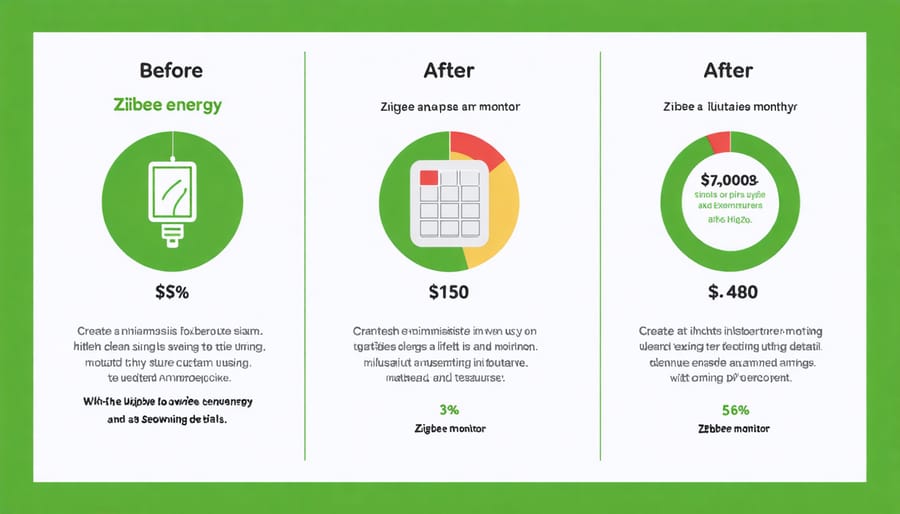
Identifying Energy Waste
Your Zigbee energy monitor can help you identify several common energy-wasting culprits around your home. Start by reviewing your device’s usage patterns during off-peak hours – any unexpected spikes might indicate phantom loads from devices left plugged in or running unnecessarily. Pay special attention to your kitchen and entertainment areas, where appliances often draw power even when not in use.
Look for patterns in your daily energy graphs. Are there unexpected usage spikes when everyone’s asleep? That could mean forgotten lights or electronics running unnecessarily. Your monitor can also help you reduce energy consumption by identifying power-hungry appliances that might need replacing.
Set up custom alerts for when usage exceeds normal thresholds. This can help catch issues like a failing refrigerator that’s working overtime or a forgotten basement dehumidifier. Many Zigbee monitors also allow you to track individual circuits or appliances, making it easier to pinpoint exactly where your energy dollars are going.
Remember to check seasonal variations too – your monitoring data can reveal if your HVAC system is running efficiently or if your home’s insulation needs attention.
Smart Scheduling for Lower Bills
One of the most powerful features of a Zigbee energy monitor is its ability to help you schedule your device usage intelligently. By analyzing your energy consumption patterns, you can strategically time the operation of major appliances to take advantage of lower-rate periods.
Many utility companies offer time-of-use pricing, where electricity costs less during off-peak hours. Your Zigbee monitor can help you identify these optimal windows and automatically trigger your smart devices to run during these times. For example, you can program your dishwasher to run at midnight or schedule your electric vehicle to charge in the early morning hours.
The monitor’s smart scheduling features can also learn your household’s routines and suggest personalized energy-saving adjustments. It might recommend running your laundry on weekday evenings instead of weekend afternoons, or shifting your pool pump’s operation to early morning hours.
By combining real-time energy data with automated scheduling, you can reduce your peak energy consumption and potentially save 10-30% on your monthly utility bills without sacrificing comfort or convenience.
Implementing a Zigbee home energy monitor is a smart investment that can transform how you understand and manage your home’s energy consumption. By providing real-time data and detailed insights into your energy usage patterns, these monitors empower you to make informed decisions that lead to significant cost savings and a more sustainable lifestyle.
The benefits of installing a Zigbee energy monitor extend far beyond just tracking numbers. You’ll gain the ability to identify energy-hungry appliances, optimize your daily routines, and even detect potential electrical issues before they become major problems. The system’s integration with other smart home devices creates a seamless ecosystem that makes energy management both effortless and effective.
While the initial setup might seem daunting, the long-term advantages make it well worth the effort. Many users report reducing their energy bills by 15-30% within the first few months of installation, simply by acting on the insights provided by their monitors. Plus, with the growing emphasis on environmental consciousness, having a Zigbee energy monitor positions your home at the forefront of sustainable living.
Take the first step toward a more energy-efficient home today. Whether you’re looking to cut costs, reduce your carbon footprint, or simply gain better control over your home’s energy consumption, a Zigbee home energy monitor offers a practical and powerful solution. Start small, learn from the data, and watch as your energy awareness and savings grow together.
