Transform your home’s climate control with Z-Wave temperature and humidity sensors – the cornerstone of effective smart home weather monitoring. These wireless sensors deliver real-time environmental data straight to your smartphone, enabling precise room-by-room temperature management and automated HVAC adjustments. By detecting subtle changes in humidity levels, they help prevent moisture-related issues like mold growth while maintaining optimal comfort levels throughout your living spaces. Whether you’re looking to reduce energy costs, protect valuable belongings, or create the perfect indoor climate, Z-Wave sensors offer the reliability and connectivity needed for a truly intelligent home environment. Their seamless integration with other smart devices makes them an essential component for any modern home automation system, providing both convenience and peace of mind through advanced climate monitoring capabilities.
How Z-Wave Temperature and Humidity Sensors Work
Z-Wave Technology Basics
Z-Wave is a reliable wireless communication protocol that’s specifically designed for home automation, making it perfect for temperature and humidity sensors. Unlike Wi-Fi, Z-Wave operates on a low-frequency band (around 900 MHz), which means better wall penetration and less interference from other wireless devices in your home.
What makes Z-Wave particularly special is its mesh network capability. Each Z-Wave device can relay signals to others, creating a network that gets stronger as you add more devices. This means your temperature sensor can communicate with your hub even if it’s far away, as long as there are other Z-Wave devices in between.
The protocol is also incredibly energy-efficient, which means your battery-powered sensors can last for months or even years without replacement. Plus, Z-Wave devices from different manufacturers work together seamlessly, thanks to strict certification standards. This interoperability gives you the freedom to mix and match devices while building your smart home system.
For homeowners concerned about security, Z-Wave includes built-in encryption, ensuring your temperature and humidity data stays private and secure.
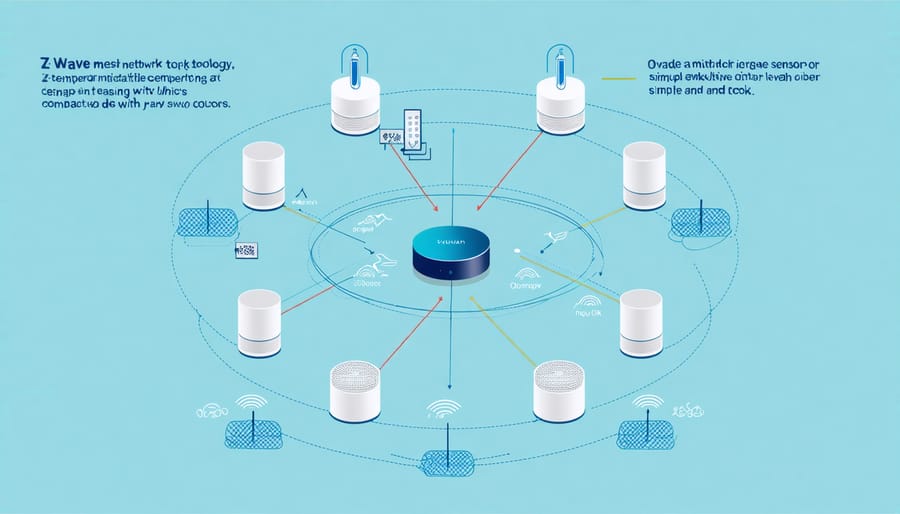
Sensor Components and Features
A Z-Wave temperature and humidity sensor typically consists of several key components working together to keep you informed about your home’s climate conditions. At its heart, you’ll find a high-precision thermistor for temperature readings and a capacitive humidity sensor that measures moisture levels in the air. These sensitive components are protected by a vented housing that allows proper airflow while keeping the delicate parts safe.
Most modern sensors feature a built-in LCD display that shows real-time readings, making it easy to check conditions at a glance. The Z-Wave radio module enables wireless communication with your smart home hub, while a long-lasting battery (usually CR2032 or AA) powers the device for months or even years.
These sensors often come with additional features like LED status indicators, tamper-detection switches, and mounting brackets for flexible placement. Some advanced models include extra capabilities such as dew point calculation, frost warnings, and programmable alerts when readings go outside your set ranges. The best part? Many sensors can take readings as frequently as every 30 seconds, though you can usually adjust this to balance accuracy with battery life.
Setting Up Your Smart Climate Response System
Placement Strategy
Strategic placement of your Z-Wave temperature and humidity sensors is crucial for accurate readings and optimal home climate control. For best results, install sensors at chest height (around 5 feet from the floor) in frequently used areas where you want to monitor conditions.
Avoid placing sensors near windows, doors, or direct sunlight, as these locations can give misleading readings. Similarly, keep them away from air vents, radiators, and kitchen appliances that generate heat or moisture. These sources can skew your measurements and trigger unnecessary system responses.
For comprehensive coverage in a typical home, start with the main living areas and bedrooms. One sensor per room is usually sufficient, but larger spaces might benefit from multiple units. Don’t forget often-overlooked spaces like basements and attics, where temperature and humidity fluctuations can indicate potential problems.
Key placement tips:
– Mount sensors on interior walls rather than exterior ones
– Keep at least 3 feet away from HVAC vents
– Avoid corners where air tends to stagnate
– Position away from bathrooms and laundry areas unless specifically monitoring these spaces
Remember that Z-Wave’s mesh network strengthens with each device, so strategically placing sensors can improve your overall network performance. For multi-story homes, ensure you have sensors on each level, as temperature can vary significantly between floors.
Consider seasonal changes when choosing locations, as optimal spots during summer might not be ideal for winter monitoring.
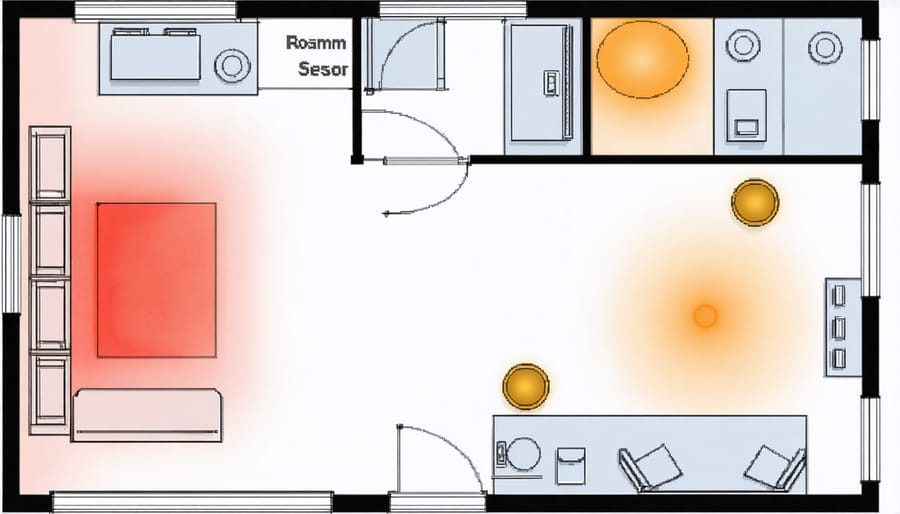
Hub Integration
Getting your Z-Wave temperature and humidity sensor up and running is surprisingly straightforward. First, ensure your smart home hub supports Z-Wave technology – popular options include SmartThings, Hubitat, and Home Assistant. Most modern hubs feature a user-friendly interface that guides you through the pairing process.
To begin pairing, place your sensor within 3-6 feet of your hub. This ensures a strong connection during the initial setup. Next, access your hub’s interface and select “Add Device” or “Include Device.” Your hub will enter pairing mode, waiting for new devices to join the network.
On your sensor, locate the inclusion button – usually marked clearly on the device or mentioned in the manual. Press it according to the manufacturer’s instructions (typically 2-3 times). You’ll know the pairing is successful when your hub confirms the new device detection.
After pairing, you can customize your sensor’s name, assign it to a room, and set up automation rules. Many hubs allow you to create notifications for specific temperature or humidity thresholds, making it easy to monitor your home’s climate conditions automatically.
Pro tip: Write down your sensor’s location and inclusion date – this information comes in handy for future maintenance or troubleshooting.
Automation Rules
Make your Z-Wave temperature and humidity sensor work smarter by setting up thoughtful automation rules. Start with basic scenarios like getting notifications when temperature or humidity levels exceed your comfort thresholds. For example, set an alert if your basement humidity rises above 60% to prevent mold growth, or if your nursery temperature drops below 68°F during naptime.
Take it further by connecting your sensor to other smart devices. When humidity spikes, trigger your smart dehumidifier to kick in automatically. Or have your HVAC system adjust based on real-time readings from specific rooms. These automated environmental control systems can help maintain ideal conditions while saving energy.
Consider creating time-based rules too. Set different temperature targets for day and night, or adjust humidity levels when you’re cooking or showering. For plant enthusiasts, use sensor data to maintain optimal growing conditions by triggering fans or humidifiers automatically. Remember to review and fine-tune your automation rules seasonally for the best results.
Real-World Applications and Benefits
Energy Efficiency
Z-Wave temperature and humidity sensors play a crucial role in optimizing your home’s energy efficiency. By providing real-time climate data, these smart devices help your HVAC system work smarter, not harder. When integrated with climate-smart automation systems, they can reduce your energy bills by up to 20%.
These sensors continuously monitor your indoor environment, allowing your smart thermostat to make intelligent adjustments. Instead of heating or cooling your entire home unnecessarily, the system can maintain optimal temperatures in specific zones based on actual usage patterns. For example, if your sensor detects that your bedroom is naturally warmer during sunny afternoons, it can signal your system to reduce heating in that area.
The humidity monitoring feature is equally important for energy efficiency. When humidity levels are balanced, you’ll feel comfortable at slightly higher temperatures in summer and lower temperatures in winter. This means your HVAC system doesn’t have to work as hard to maintain comfort levels.
By placing sensors strategically throughout your home, you can create detailed temperature maps that identify problem areas like drafty windows or poorly insulated spaces. This information helps you make targeted improvements to your home’s energy efficiency, leading to long-term savings and a more comfortable living environment.

Comfort Optimization
Imagine walking into your home and always finding it at the perfect temperature and humidity level – that’s exactly what a Z-Wave temperature and humidity sensor can help you achieve. Through precision environmental monitoring, these smart devices work tirelessly to maintain your ideal indoor climate.
By connecting your sensor to your smart home hub, you can set up automated routines that adjust your HVAC system, humidifiers, and dehumidifiers based on real-time readings. For example, if humidity rises above 60% in summer, your system can automatically trigger the dehumidifier to prevent that uncomfortable sticky feeling and protect your home from mold growth.
You can create different comfort zones throughout your home, each with its own optimal settings. Your bedroom might benefit from slightly cooler temperatures and moderate humidity for better sleep, while your living room might need different parameters during the day when you’re active.
The system can also learn from your preferences over time, adjusting to your daily routines and seasonal changes. Whether you’re cooking, exercising, or settling in for movie night, your home’s climate will automatically adapt to keep you comfortable while maximizing energy efficiency. This smart approach to climate control not only enhances your comfort but also helps reduce your energy bills by maintaining optimal conditions without wasteful overcorrection.
Troubleshooting and Maintenance
Battery Life and Replacement
One of the most convenient aspects of Z-Wave temperature and humidity sensors is their impressive battery life, typically lasting between 1-2 years with regular use. Most models run on standard CR2032 or AA batteries, making replacements both affordable and easily accessible.
To maximize your sensor’s battery life, consider placing it in a location with stable temperatures, as extreme fluctuations can increase power consumption. It’s also worth noting that the frequency of temperature and humidity readings affects battery life – more frequent readings will drain the battery faster, so find a balance that works for your monitoring needs.
Many modern Z-Wave sensors include helpful battery monitoring features that send notifications when power levels are running low. This gives you plenty of time to plan for replacement and prevents any gaps in your climate monitoring. When you receive a low battery alert, it’s best to replace the batteries within a week to ensure continuous operation.
When replacing batteries, take a moment to clean the battery contacts and check for any corrosion. Use fresh, high-quality batteries from reputable manufacturers to ensure optimal performance. After replacement, your sensor should automatically reconnect to your Z-Wave network, though some models may require a quick re-inclusion process.
Pro tip: Keep a spare set of batteries on hand, and mark your calendar when you install new ones. This simple habit will help you maintain uninterrupted monitoring of your home’s climate conditions.
Connectivity Issues
Having trouble with your Z-Wave temperature and humidity sensor? Don’t worry – connectivity issues are common but usually easy to fix. First, check if your sensor is within the recommended range of your Z-Wave hub, typically 100 feet in open spaces. Walls, floors, and large metal objects can reduce this range significantly, so consider relocating either the sensor or hub if needed.
If your sensor keeps dropping offline, try replacing the batteries first. Low battery power is often the culprit behind connection problems. While doing this, clean the battery contacts gently with a dry cloth to ensure good conductivity.
Another quick fix is to reset your sensor to factory settings – most models have a small reset button or a specific button combination. After resetting, remove the device from your Z-Wave network and add it again. This often resolves persistent connection issues.
For better network stability, consider adding Z-Wave repeaters in your home. These devices extend your network’s range and can significantly improve reliability, especially in larger homes or those with challenging layouts.
Still having problems? Double-check that your Z-Wave hub’s firmware is up to date, as outdated software can cause compatibility issues. Also, ensure your sensor isn’t placed near sources of interference like Wi-Fi routers or large metal appliances.
Implementing a Z-Wave temperature and humidity sensor in your home is a smart investment that pays dividends in comfort, energy efficiency, and peace of mind. These versatile devices serve as your home’s climate watchdogs, helping you maintain optimal living conditions while potentially reducing your energy bills through more intelligent climate control.
By monitoring both temperature and humidity levels throughout your home, you gain valuable insights that enable you to make informed decisions about your HVAC usage and ventilation needs. The real-time data and automated responses ensure your home stays comfortable year-round, while protecting your belongings from moisture-related damage and preventing potential health issues caused by poor air quality.
The installation process is straightforward, and the benefits far outweigh the initial setup effort. Whether you’re creating a fully automated smart home system or just starting with basic climate monitoring, these sensors provide an excellent foundation for home automation. Their reliability, combined with the robust Z-Wave network protocol, ensures consistent performance and seamless integration with other smart devices.
Remember, comfortable living isn’t just about temperature – it’s about creating a balanced environment that promotes wellbeing. With a Z-Wave temperature and humidity sensor, you’re not just buying a device; you’re investing in a more comfortable, efficient, and healthier home environment. Take the step toward smarter climate control today, and experience the difference that automated monitoring can make in your daily life.
